As a small business, you’ll have noticed that larger firms are now experimenting with hybrid working systems and with the idea that employees should be able to work from home, at least for some of the working week. This might make sense for larger firms that have so many employees it’s challenging to collaborate effectively in the office, but you may feel that it makes little sense for you and your business – with a smaller team and less departments. Still, if you’re interested in starting remote working, or your team is beginning to demand it, here’s how you can run a team effectively from home.

Training
First up, you’ll want to get your staff together to talk about how remote working is going to work in your business. You’ve probably already experimented with different remote working systems, and that’ll mean that your staff have at least some awareness of their roles and responsibilities when they’re working from home. But getting everyone on the same page, including talking through which days people are entitled to work at home and which days they should work in the office, is crucial for the success of remote working in your business.
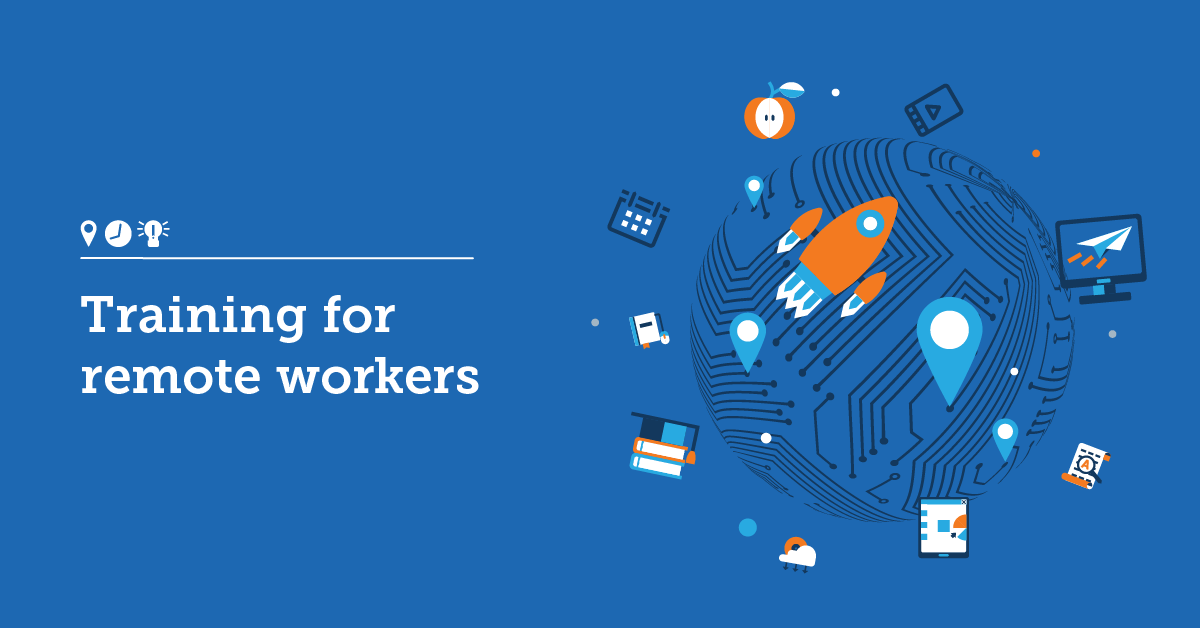
You should also use this meeting to train employees on the software they’ll need to use – more on that later – and to ask any questions about how people have found working from home so far. Some of your staff will be keen to raise points about how you could manage them more effectively remotely, while others will be interested to hear how remote collaboration is working for the rest of the team. Use this meeting as a forum for ideas and issues so that you’re aware of how best to manage a remote team going forward.

Software
As mentioned above, the software you use will be crucial to the success of your remote working pivot. Whether you’re working remotely on a permanent basis, or you’re looking to instate a hybrid working format for your team, you’re going to want them to have access to key software resources that’ll make their lives easier. Here are a handful of the key software services that you should consider making available to your team:
• An instant messaging service so that your workers can all communicate freely with each another throughout the day
• A conference calling service for brief team meetings about how you should conduct your work
• Shared document providers that’ll help you to co-edit documents and collaborate on projects in real-time
• A cloud-based storage facility for all of your work, with folders so that staff can easily find the documents they’re looking for
• A content management system (CMS) system for those who are uploading content to your website or managing your social media channels.

As well as these essential software services, you’ll likely have several others in mind that are more specific to your industry. Those who create content, for instance, will be interested in managing their digital assets. What is digital asset management? It’s a simple way to keep all your content in one place, so that all of your creative staff can access it at the drop of the hat, which will help them work faster and smarter, whether they are working remotely or in the office.
Processes
Sometimes, remote working can get on top of your staff. They don’t have the familiarity of the office to inspire them to work, and they don’t have the commute to decompress after work and to get ready for leisure activities. During the pandemic, research suggested that employees were actually working longer hours at home than they would in the office, which goes to show that remote working does come with its shortcomings. All of these insights mean that you should be aware of the processes that’ll help your team work better together. These might include:
• Asking your team to come into the office one day a week for in-person meetings
• Getting together at least once a month for a social event where everyone can blow off some steam
• Scheduling remote meetings and one-to-ones with each of your staff to give them the space to air any grievances or anxieties
• Encouraging the use of instant messenger and conference calling for social purposes, which will help relieve pressure on your teams
These processes are now understood to be crucial for remote work, where you have far less time to simply chat to your team in a relaxed environment. Bear them in mind when you’re setting up your own team for hybrid or remote working.
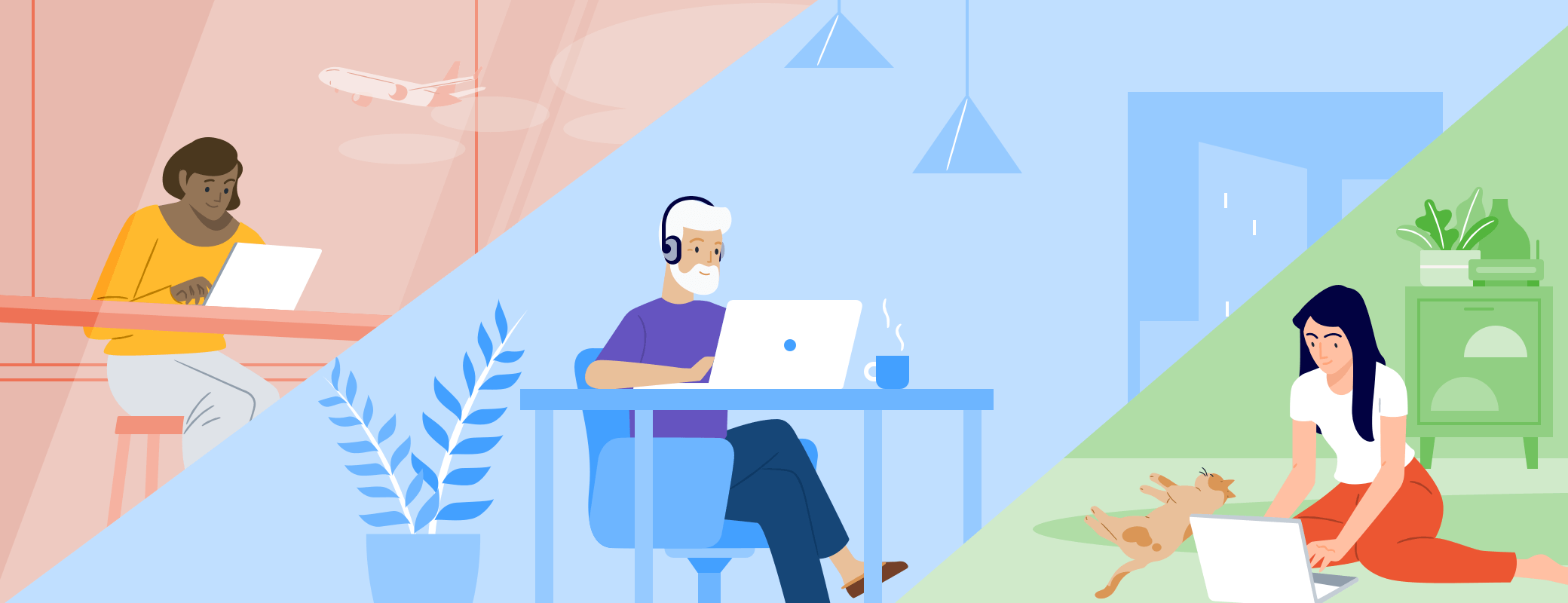
Productivity
It’s natural for a manager to feel a little anxious about productivity dipping if they see all of their team retreat into the home. That’s something that you can’t control – and you’ll simply have to trust your team not to sleep in or spend hours pottering around their homes when they should be working. Still, there are ways in which you can enforce a little discipline or motivation on your team, and these include:
• Setting artificial deadlines on work to get everyone pulling in the same direction. Set bonuses or staff treats when they are met in order to incentivize hard work
• Asking workers to track their activity over the course of a week, which may encourage them to make sure they’re actually putting in the hours
• Giving each key team member measurable outputs that you’d like them to hit each week or month. Again, this can be highly motivational when coupled with a reward structure
If you’re still concerned that productivity is dipping due to your teams’ new remote working habits, you should look into the software on the market that will help you keep track of your team. Some will show you when people are online, while others will track their presence on central software programs, showing you what they’re up to over the course of a day.
Make these changes to your team to make your small business a remote working success story in the months to come.

